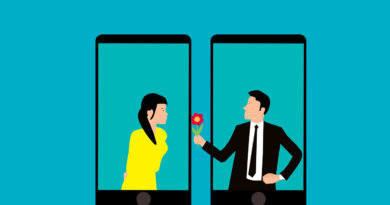How to Delete Bigo Live Account 2022- Easy Steps!
Bigo Live is an app where you can watch 24/7 great live streams, such as live gaming, live music, and live chatting, similar to Periscope, a House party, It’s quite similar to IMVU desktop. In this article, I will share steps on how to delete Bigo Live account.
How to Delete Bigo Live Account in Android Phone
Previously, it was impossible to delete your Bigo Live account, there’s been some improvement, but you have to wait 20 days after submitting your application for your Bigo Live account to be deleted, and that’s only if you meet all the conditions attached to deleting your Bigo Live account.
- Open the Bigo Live app on your Andriod phone or log in here.
- Tap the Me icon at the bottom right corner.
- Next, scroll to the bottom and tap Feedback.
- In the Help & feedback page, tap Account at the bottom right corner.
- Next, select the “How to delete my BIGO account?” option.
- Tap “I want delete account”
- Go through the Safety Verification and check if you meet the account deletion conditions.
- Next, select Delete Account at the bottom of the account deletion important-reminder page.
- Tap Delete Account on the confirm to delete account pop up page.
What is Bigo Live

Bigo Live was founded in 2014 and has grown quite significantly, Bigo Live has over 400 million users worldwide. Bigo Live was created as an app where users can live- stream their surroundings or even a game or music. You can watch other users sing, dance, or play games such as Minecraft or Fortnite.
Although the app seems like a decent app, it’s been abused by its users and turning into a not-so-decent app, with inappropriate content being shared or requested from underaged kids and little or no vetting in place to keep children safe from pedophiles.
Most Bigo Live users make money from the app by sharing adult content and having other users pay for these contents, it’s almost like paying for Onlyfans subscription. This makes the app unsafe for children and the reason why you may want to know how to delete Bigo Live account
How can I change my BIGO phone number?

- Open the Bigo Live App on your mobile phone.
- Tap the Me icon at the bottom right corner
- Next, scroll to the bottom and tap Settings and then Account management.
- Under “Bind account”, tap Phone, then Change Phone Number”.
- Enter your new number. You need to make sure you still have access to your old number to use this method.
If you have stopped using the old phone number, you won’t be able to change your phone number in this way. You will need to submit your issue to our online customer service via Feedback.
How do I cancel my BIGO VIP?

- Go to the settings menu in the top right corner of the screen and select ‘Manage subscription’.
- Tap Cancel subscription.
- This pop-up will appear. Choose an option and then select Continue.
- You will then see a short, optional survey. You can skip it.
- Select Cancel Subscription to complete the cancelation.